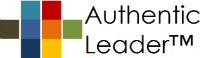Solutions To Podcast Issues
What If Podcast Episodes Are Not Updating On My Device?
I have had little problem getting podcast episodes. Podcasts episodes are published at different intervals depending when the podcaster decides to publish episodes. Sometimes issues occur. At some point I have experienced all of these scenarios.

Internet Connection Issues
You may think you have an internet connection but Internet connections have a way of going down without notice. You may not have an internet connection overnight when the podcast episode was scheduled to download. Check the internet connection by checking the router where your device is connected. If your podcast was scheduled to download overnight but didn’t, try to download again from your podcast app.
Several times I have had issues with internet connections at hotels, airports, and coffee houses that have timed out my internet connection. Once I logged in to the wireless access again, most times I am able to download my episodes.
Confirm Podcast Episode is Available
Sometimes the podcaster does not publish an episode. They may have had technical issues that keep them from publishing on their schedule.
Check the podcast website to see if the podcast is available from the site. The podcasts I have listed in this eBook all have links to the location the podcasts are published. Make sure the most recent update has been posted. If the podcast is available, make sure there are no errors with the podcast post. Try to listen to the podcast episode from the podcast website. It is possible the podcaster believes the episode is published but the file may be corrupt or some other error may prevent the episode from playing.
There May Be A Problem With Your Device
If your device has an issue the solution can be simple. Try resetting your device by powering off and then turning it back on. There may be a glitch preventing your podcast app from working properly. Resetting your device “cleans the slate” and your device can start fresh and new.
Other Device Issues
File Space – Make sure that you have enough room on your device to download new podcast episodes. Check the available space on your device. Make sure your device has enough memory to store your podcast episodes. If you don’t have enough space, to clean up your memory by deleting data or other apps on your device to make room for new episodes.
Corrupt Memory – Make sure the memory card is functioning properly. (Memory cards are an option on many Android devices but not on iPhones.) I recently had a micro SD memory card on my smartphone that became corrupt and couldn’t access data anymore. If your memory card is corrupt, try reformatting or get a new memory card.
Setup Issues
In some cases, there may be a setting in your podcast app that has changed. Check your settings for update requirements that might prevent your device from updating.
Charger Requirement – I have a setting on my smartphone that requires my phone to be plugged in before the podcast app can update. Some podcasts episodes can take a long time to download and this feature ensures the device battery does not drain in the middle of the download.
Wireless Requirement – The device may require a connection to a wireless router (vs. a cellular tower) in order to download. This setting can prevent potential slow downloads if your cellular connection is weak and/or prevent extraordinary data from your cellular contract allowance.
My smartphone is set to only download when it is plugged in and connected to a wireless router.
Other Data Restrictions
You may have other data restrictions on your internet access account. If your settings allow you to download while connected to a cellular connection, you may have reached your data limits. Many cell phone carriers allow you to put restrictions on your account that prevent any new data from being used if you reach a threshold setting.
Free Download
This month’s blog posts are all about podcasting and below is a link to a definitive guide I am giving to you for free. Click on the link below to download a free ebook all about podcasting including more than 20 of my favorite podcasts.
In the podcasts I list, included are details like the name of the host, what they are known for, the format of the podcast, how often the podcasts are published, the length of time, links to their websites, and what I like and how each podcast has helped me.
If you listen to Podcasts, when and where do you listen?
What are your favorite podcasts?